Providing an exceptional online experience is crucial in today’s time. Recognising the importance of a well-designed website, I have made significant updates to ensure our site meets modern standards of design, usability, and performance.
Here, I’ll delve into the specific improvements I’ve made and discuss their impact on user experience (UX), accessibility, and overall functionality.
Enhancing User Experience (UX) and Accessibility
1. Improved Accessibility with ARIA Labels
To enhance accessibility, I’ve integrated ARIA (Accessible Rich Internet Applications) labels throughout our website. ARIA labels provide additional context to screen readers, ensuring that visually impaired users can navigate and understand our site’s content more easily. For example, I’ve added labels to our navigation menu, and interactive elements, making our site more inclusive and user-friendly for all visitors.
2. Optimized Heading Tags
Properly structured heading tags are crucial for both accessibility and SEO. I’ve revisited our heading structure to ensure it follows a logical hierarchy (H1, H2, H3, etc.), which helps screen readers navigate the content more effectively.
Additionally, this optimization improves website’ search engine rankings, as search engines can better understand the importance and organization of our content. Clear and descriptive headings also enhance the overall readability of our site.
3. Cleaned Up CSS
By eliminating redundant classes and utilizing CSS operators and combinators, I have significantly cleaned up our CSS. This streamlined approach reduces file size and improves loading times, contributing to better site performance.
Clean CSS also makes it easier for developers to maintain and update the code, ensuring that our site remains efficient and scalable as we grow.
4. Back to Top Button

Navigating long pages can be unmanageable, especially on mobile devices. To improve navigation, I’ve added a ‘Back to Top’ button that becomes visible after scrolling beyond twice the screen size.
This feature allows users to quickly return to the top of the page without excessive scrolling, enhancing the overall user experience and making our site more user-friendly.
5. Store Open/Close Indicator

To provide real-time information about our store’s status, I’ve introduced a visual open/close indicator in the store section. A green circle indicates that the shop is open, while a red circle shows that it’s closed.
Additionally, I’ve implemented a dynamic text feature using JavaScript to inform users how long until the shop opens or closes.
For example: the text might read, “We are opening in 12 hours.” This feature keeps our customers informed and enhances their planning and shopping experience.
6. Expanded Cycle Maintenance Content

Understanding the importance of detailed information, I have added more content to our cycle maintenance page. This expanded section includes comprehensive guides, tips, and FAQs to help our customers maintain their bikes effectively.
By providing valuable and relevant content, we aim to engage our users more deeply, making our website a go-to resource for all their cycling needs.
7. Lean Code with Component-Based Architecture

Adopting a component-based architecture has made our codebase leaner and more manageable. By defining reusable components for common elements like the header, footer, store information section, and offer section.
This modular approach improves code maintainability, reduces redundancy, and enhances site performance. It also allows us to make updates more efficiently, ensuring a consistent look and feel across the site.
8. Active Class for Navigation

To improve navigation and user orientation, I have added an active class to our navigation bar and footer links. This class highlights the current page the user is on, providing a clear visual cue.
By helping users keep track of their location within the site, we enhance their browsing experience and make it easier to navigate through our content.
9. Added Sitemap for Easy Access and SEO

I’ve created a sitemap page to facilitate easy navigation across our website. A sitemap is a valuable tool for users, providing a comprehensive overview of all available pages and helping them find specific content quickly.
Additionally, sitemaps are beneficial for SEO, as they assist search engines in indexing our site more effectively, improving our visibility and ranking in search results.
10. Favicon Addition

A small yet significant addition, I’ve included a favicon to our site. This icon appears in browser tabs, bookmarks, and history, making our site easily recognizable.
A well-designed favicon enhances Spokes & Saddles branding and provides a professional touch, contributing to a better user experience.
11. Meta Titles and Descriptions
To boost our SEO efforts, I’ve implemented meta titles and descriptions for all pages. These elements provide concise summaries of our content, helping search engines understand and rank our pages accurately.
Well-crafted meta titles and descriptions also attract users by providing relevant information in search engine results, driving more traffic to our site.
12. Responsive Design Fixes
Ensuring a consistent experience across all devices, I have fixed various responsive design issues. Our site now adapts seamlessly to different screen sizes, from smartphones to desktops.
I’ve adopted a mobile-first approach, prioritizing the mobile user experience and making sure our site looks great and functions well on all devices. This responsive design ensures that users have a smooth and enjoyable experience, no matter how they access our site.
13. New Bike Maintenance Section
I’ve added a new bike maintenance section to guide users from the cycle product page to the maintenance page. This strategic interlinking improves navigation and helps users find relevant information easily.

By providing a direct link to maintenance resources, I enhance the user journey and encourage them to explore more of our content, increasing engagement and satisfaction.
14. Optimized Images
To improve site performance, I’ve optimized all images on our website. Optimized images load faster, reducing page load times and enhancing the overall user experience. Faster loading times are particularly important for users on slower internet connections, ensuring that everyone can access our content without unnecessary delays.
Additionally, optimized images contribute to better SEO, as search engines favor fast-loading sites.
15. Developed a custom 404 Page

A custom 404 error page enhances the user experience by providing helpful information and navigation options when users encounter a broken link or a missing page.
Instead of a generic error message, my custom 404 page includes a friendly message, and header + footer links to popular pages of our site. This approach minimizes frustration and keeps users engaged, guiding them back to useful content seamlessly.
Conclusion
The extensive improvements I’ve made to Spokes & Saddles revisited version significantly enhance the user experience, accessibility, and performance of the website. By focusing on these key areas, I aim to provide a seamless and inclusive online environment for all visitors. I believe these changes will not only attract more users but also keep them engaged, ultimately contributing to the growth and success of our small business.
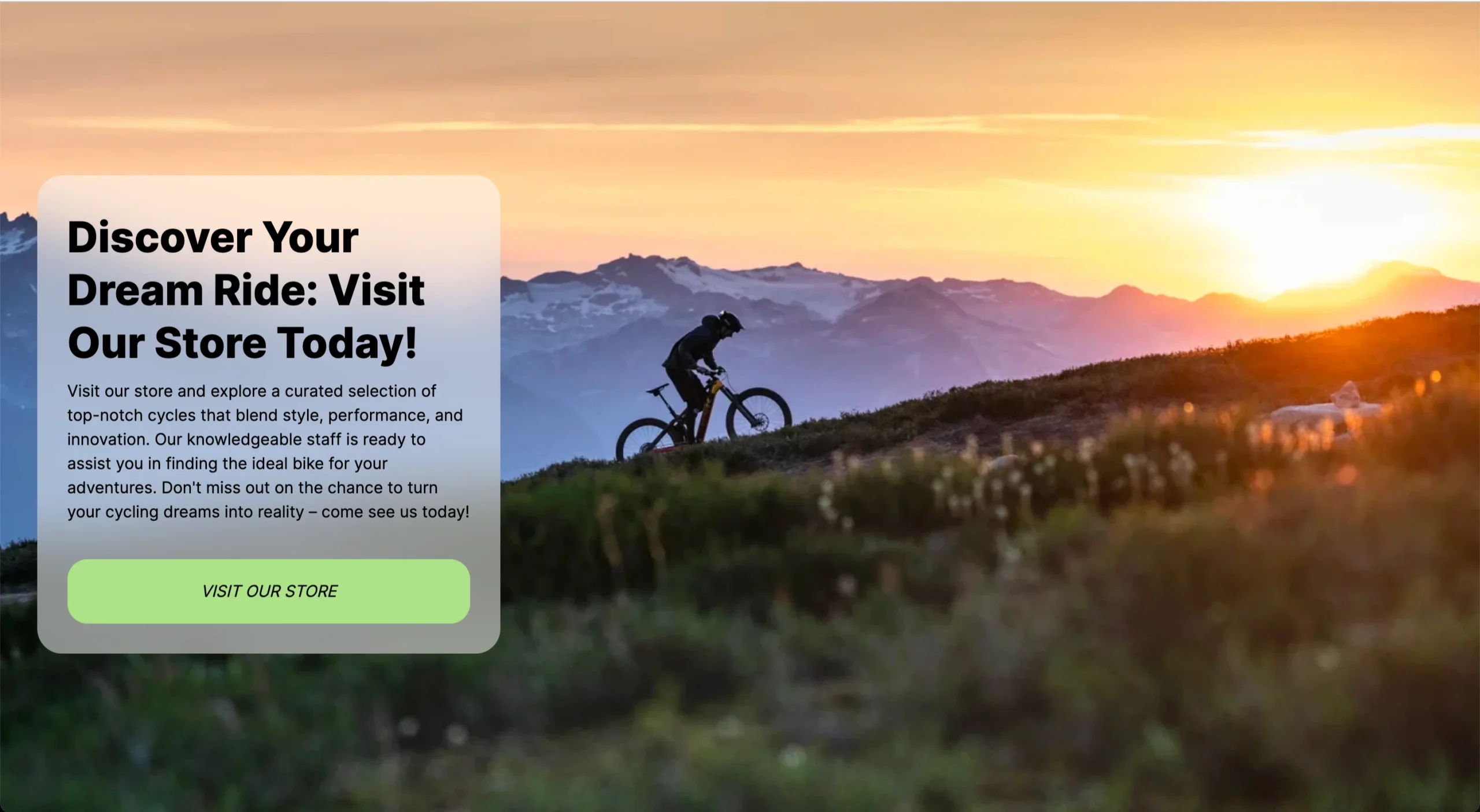
Leave a Reply